Paypal Checkout
Existing PayPal users can click on the "Checkout with PayPal" button when prompted at the payment page. New PayPal users will be redirected to the PayPal website to create their account.
1.After adding an item/s you love, proceed by clicking "MY CART"

2. Once you're happy with the item/s, click "Checkout"
 3. Input a voucher code (if you have one)
3. Input a voucher code (if you have one)

4. Under Express checkout, click "Paypal"
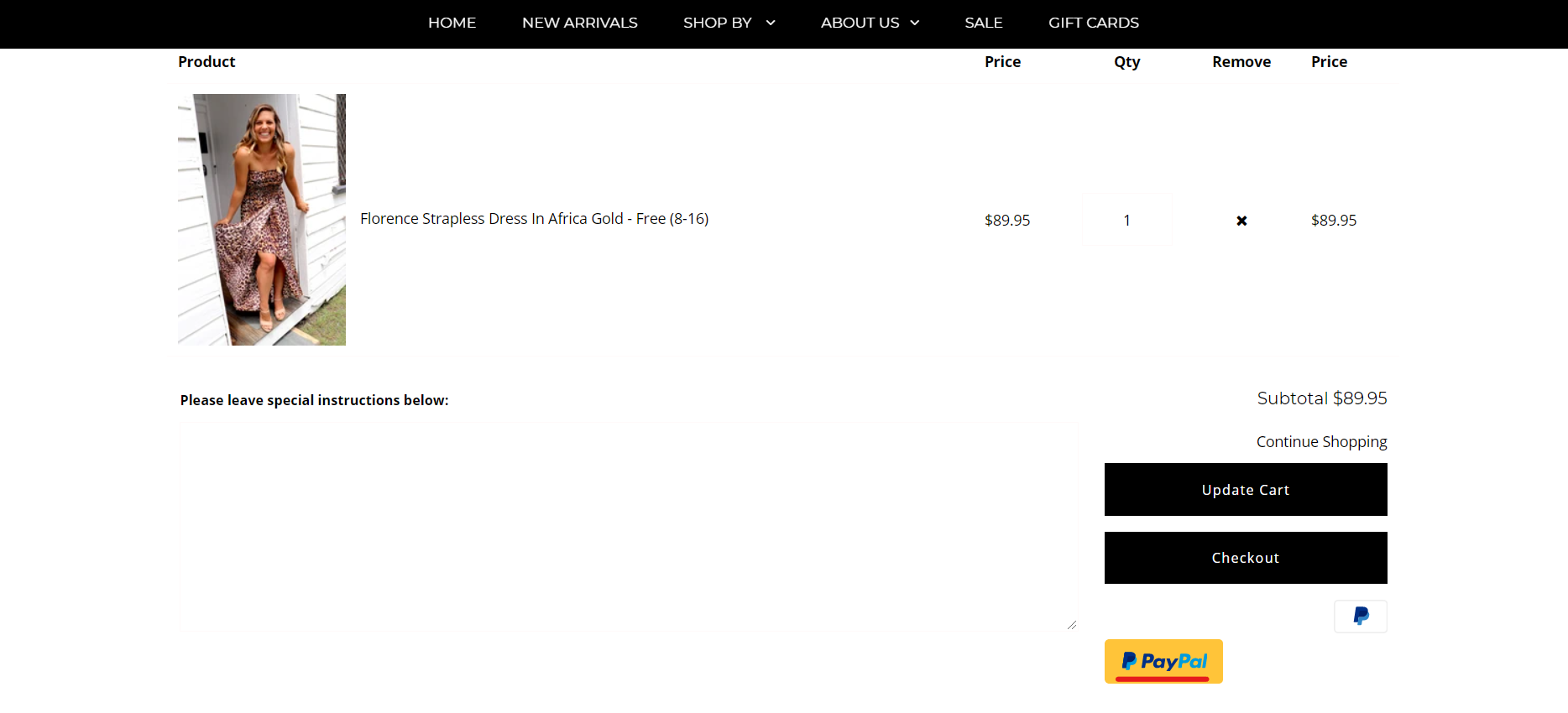
4. Enter details (make sure you type in correct email add and password), click "Log In", then proceed to payment. Wait for the Paypal Confirmation and you're done! 🤎

 Skip to content
Skip to content
